Cyber Awareness for Spam Prevention

Cyber Awareness for Spam Prevention
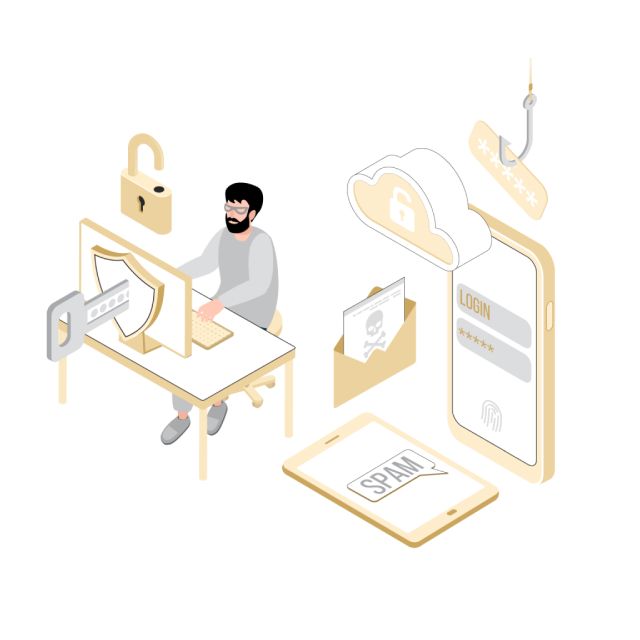
Cyber Awareness for Spam Prevention
How exactly do you feel, seeing that your mailbox has thousands and thousands of emails that you have not read? Do you also suspect that not all of these emails are useful and are from solicited senders? Have you ever missed out on an opportunity because the emails didn't get into your inbox directly? Now, imagine getting to know that the promotional emails that you send to your clients to offer discounts and influence sales don't land in their inboxes but somewhere else. Think about it! SPAM! That is what is responsible for all of these experiences. As long as you have an email address, you will experience most if not all of the scenarios. Spams are mostly unrequested mail sent in bulk to multiple receivers over the internet, and spamming is the process of sending these unwanted messages to a large number of receivers. It is usually done using the available digital messaging platforms to promote an event, a product, or a service. However, they could be sent to spread malicious software and documents to the receiver, leading to cyberattack and their consequences.
A spam report by SecureList revealed that spam accounted for over 56% of the global mail traffic in 2019. This report shows that spamming is a big deal.
Spam Comes in Different Forms
Spam can come in diverse forms and manners as it can be delivered using different media. Here is a list of some of the common forms of spam that one can be exposed to.
Email Spam: This is very common to Internet users. They come in the form of emails to choke your inbox. In addition, they can be very distracting as you can lose track of the important emails in your inbox.
Mobile Spam: This usually comes in the form of SMS. The senders gain access to the phone contacts of several people and send them direct SMS.
Messaging Spam: The sites vulnerable to this form of spam are instant messaging platforms such as WhatsApp and Facebook(Metaverse) Messenger
Who then spams people?
Spammers!
Spammers send emails to people who didn't ask for them or sign up for the emails. Unfortunately, it is usually challenging to hold them responsible because they use spoofing to hide their identity from the internet service providers and the receivers.
Spamming is cheap and makes it easier for a spammer to reach hundreds and thousands of people. Many companies are collating people's email addresses and other contact information to sell the list to a third party. This is how spammers get access to people's contact information.
This has been a prevalent problem, and on the 25th of May, 2018, the European Union passed the General Data Protection Regulation (GDPR). GDPR is the strictest security and privacy law in the world. It was designed to protect people's personal contact information by placing a high levy against those who violate its privacy and security standards.
However, spam can be avoided individually - either as a person who doesn't want to receive spam messages anymore or as a business person who does not want their emails to end up in your customers' spam folder. So how can you then prevent spam on your own?
You can take simple steps on your own to reduce the amount of spam you receive and avoid them to a large extent.
These 6 steps will help you prevent spam.
1. Put in email filters to report spam
Email providers such as Gmail have features to report spam. All you need to do is to locate the button and click on it. Once you do this, the email provider assists in detecting emails for the sender and marks them as spam. Subsequent emails from this sender then bypass your inbox and land in your spam folder instead.
2. Have a support email address
It is better to have 2 different email addresses. They are;
- An official email address that you use for formal applications and business-related matters and;
- A support email address that you can use to access sites, sign up for newsletters, download files and resources, and other online activities.
Also, avoid publishing your email address in public. If there is a need to do this, submit the support email address.
3. Read the terms and conditions of internet sites before submitting your email address
Every website has its terms and conditions that guide the use of data of the website visitors. It is therefore essential that you get familiar with the terms and conditions of the web pages you visit to ensure that your contact information submitted on those pages is safe
4. Don't be tempted to respond to a spam email
You might receive a mail and immediately want to reply to it out of your anger or whatever emotion you get from the mail. Resist the urge to respond. Your response could lead you to receive more spam emails as the sender keeps your account active.
5. Avoid clicking on any links or buying anything from spam emails
When you suspect that an email is spam and contains any link, you should not click on it. The offer may be tempting, but if you don't want a spammer to keep spamming you and possibly gain access to your private information. The spammer might even go-ahead to sell your information to another company that will spam your inbox again.
The last tip is essential if you own a business and you leverage email marketing. It is also essential if you have a community or audience that you send newsletters to at intervals.
Irrespective of any of these categories that you fall into, your emails could be landing into the spam folder of your customers, which can destroy your brand reputation, credibility, relevance and consequently lead to loss of your customers/audience and profit.
6. Practice good email etiquette
The first on the list is never to buy people's information as spammers do. Gather your list organically. Secondly, identify the engaging audience. You might have gathered people's contact by attracting people with a discount offer in exchange for their email addresses, but you do not have the full authority to keep them all engaging in your subsequent emails. If you keep sending emails to them with a 0% open rate, you will end up as a spammer.
Hence, it is crucial to identify and understand those you are sending your emails to. Additionally, let your content marketing game be top-notch. Respect the unsubscribers. When a person unsubscribes from your mailing list, let them be. The most basic and strategic method to avoid spam is being careful about revealing your email address. Also, it is better to block the senders of these spam emails rather than unsubscribe. I am unsubscribing from spam signals to the sender that your email address is active, resulting in more spam.. Also, note that relevant information can drop in your spam folder, so always check and move them to This will help your spam filter know which emails to ignore.